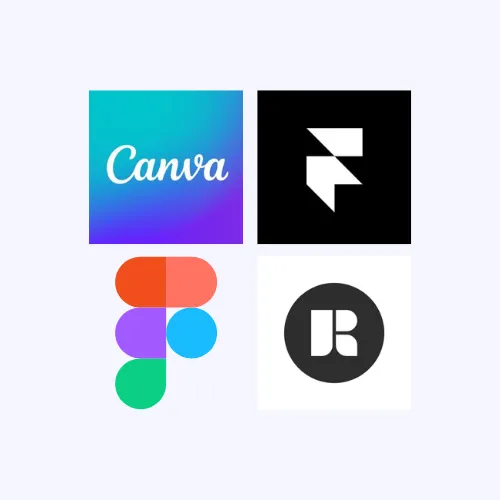Tools I use to Grow Brands
Managing content for multiple brands isn’t just about creativity. It takes structure, speed, and the right tools to stay consistent and deliver real results. Whether I’m editing a reel, planning a content calendar, or hopping on a client call, these tools help me (and my clients) stay on track and in control.
Here’s a complete list of the tools I use to run my business and support every client with clarity and ease.
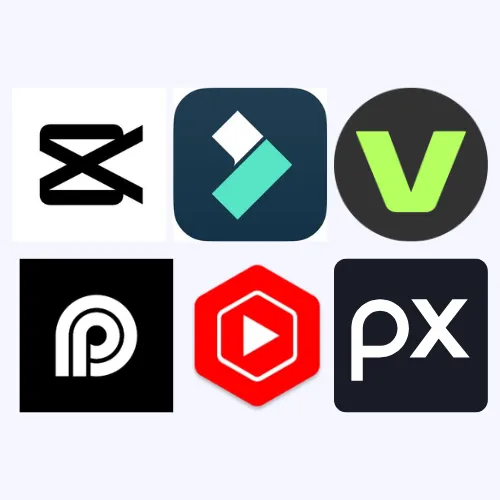
Video Editing and Repurposing Tools
These are my go-to platforms for creating short-form videos that are on trend and high impact.
CapCut – Best for TikTok, Reels, and Shorts
Filmora – Smooth transitions and advanced editing
Veed.io – Browser-based editor with auto captions
Opus – Repurposes long videos into short clips
YT Studio – YouTube content manager
Pixabay – Free stock images, videos, sound effects, and background music
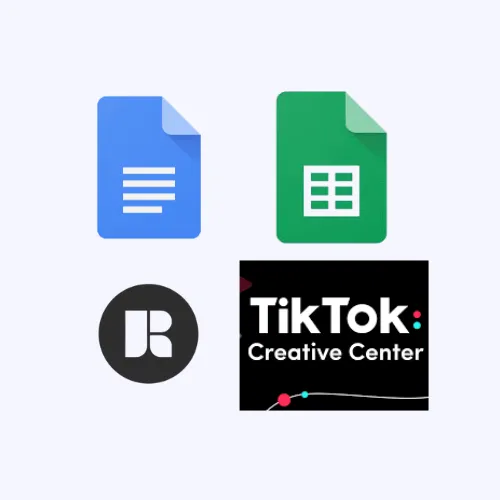
Planning Tools
These tools help map out content workflows, align strategies, and keep projects on track.
Google Docs – Collaborative writing and planning
Google Sheets – Content calendars and campaign outlines
Rella – Planning and organizing content by format and date
TikTok Creative Center – Post scheduling and ad setup
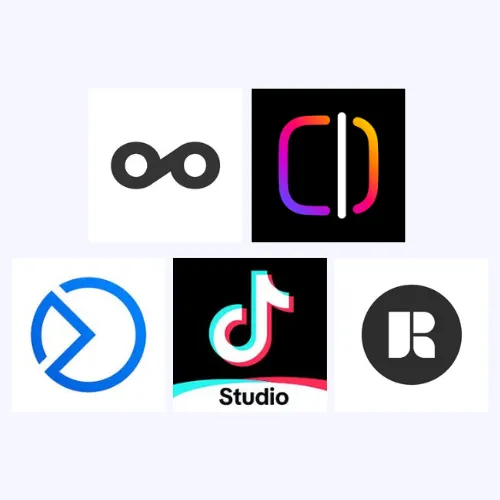
Planning Tools
To stay consistent across platforms, these tools handle post timing and delivery.
Metricool – Cross-platform scheduling and posting
Edits – Mobile-first scheduling tool with draft-saving
Meta Business Suite – Native scheduling for IG and FB
TikTok Studio – In-app TikTok post management
Rella – Schedules posts while helping track performance and trends
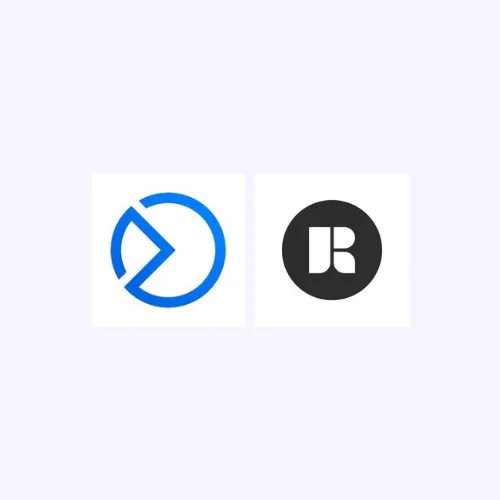
Analytics Tools
Performance tracking helps refine strategy and show measurable results.
Meta Business Suite – Cross-platform scheduling and posting
Rella – Mobile-first scheduling tool with draft-saving
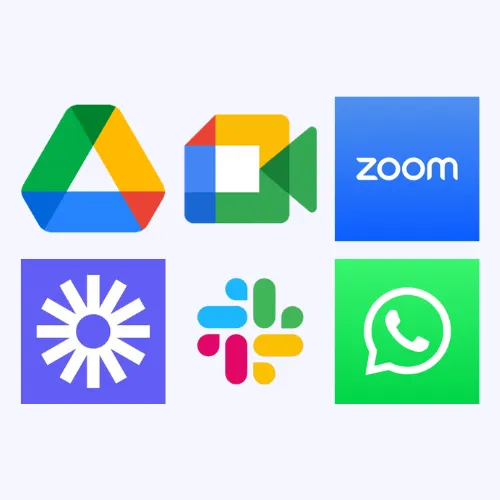
Communication and Client Tools
These help me manage projects, share updates, and stay connected with clients and collaborators.
Google Drive – Shared content folders
Google Meet – Client check-ins and workshops
Zoom – Strategy sessions and calls
Loom – Recorded walkthroughs and updates
Slack – Real-time team and client comms
Whatsapp – Quick content approvals and chat

Web Builders, Funnels, and Link Tools
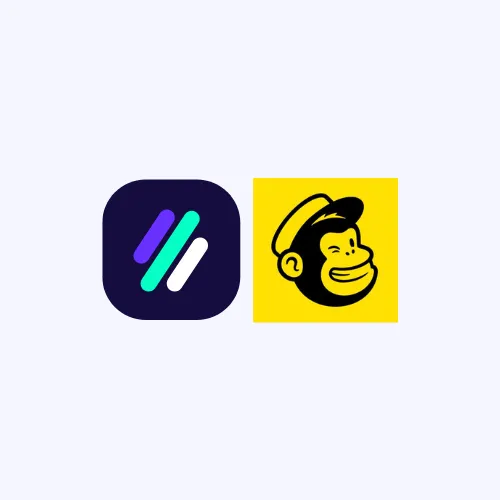
Marketing and Ecommerce Tools
These tools support campaigns, product research, and growth strategies.
Zik Analytics – Research for ecommerce and trending items
Mailchimp – Email marketing and automation

Operations and Security Tools
For internal systems and privacy protection, these keep everything running safely.
ExpressVPN – Secure browsing and client account access
Why These Tool Stack Works
Every tool listed here supports my goal of helping businesses grow with less stress and more clarity. They help me stay organized, deliver results, and give my clients the space to focus on what matters most.
If you’re ready to scale your content and finally feel in control of your social media, I’d love to help.
Let’s build your content system and get results.

IMSHAPEI